Running eukrhythmic¶
Eukrhythmic is built using Snakemake (documentation).
Users who prefer to use command-line arguments and/or are unfamiliar with Snakemake should read the below section “How to use the pipeline from the command line”.
Users familiar with Snakemake that would like to execute the pipeline as a Snakemake workflow can skip to “How to use the pipeline directly through Snakemake”.
If you have trouble getting eukrhythmic configured, we suggest navigating to the “Running eukrhythmic with the sample data” tab and running the software on our provided subsampled data.
How to use the pipeline from the command line¶
To execute eukrhythmic from the command line, alias the executable while in the eukrhythmic base directory after cloning from GitHub, like so:
alias eukrhythmic='./bin/eukrhythmic.sh'
And then invoke:
eukrhythmic <arguments>
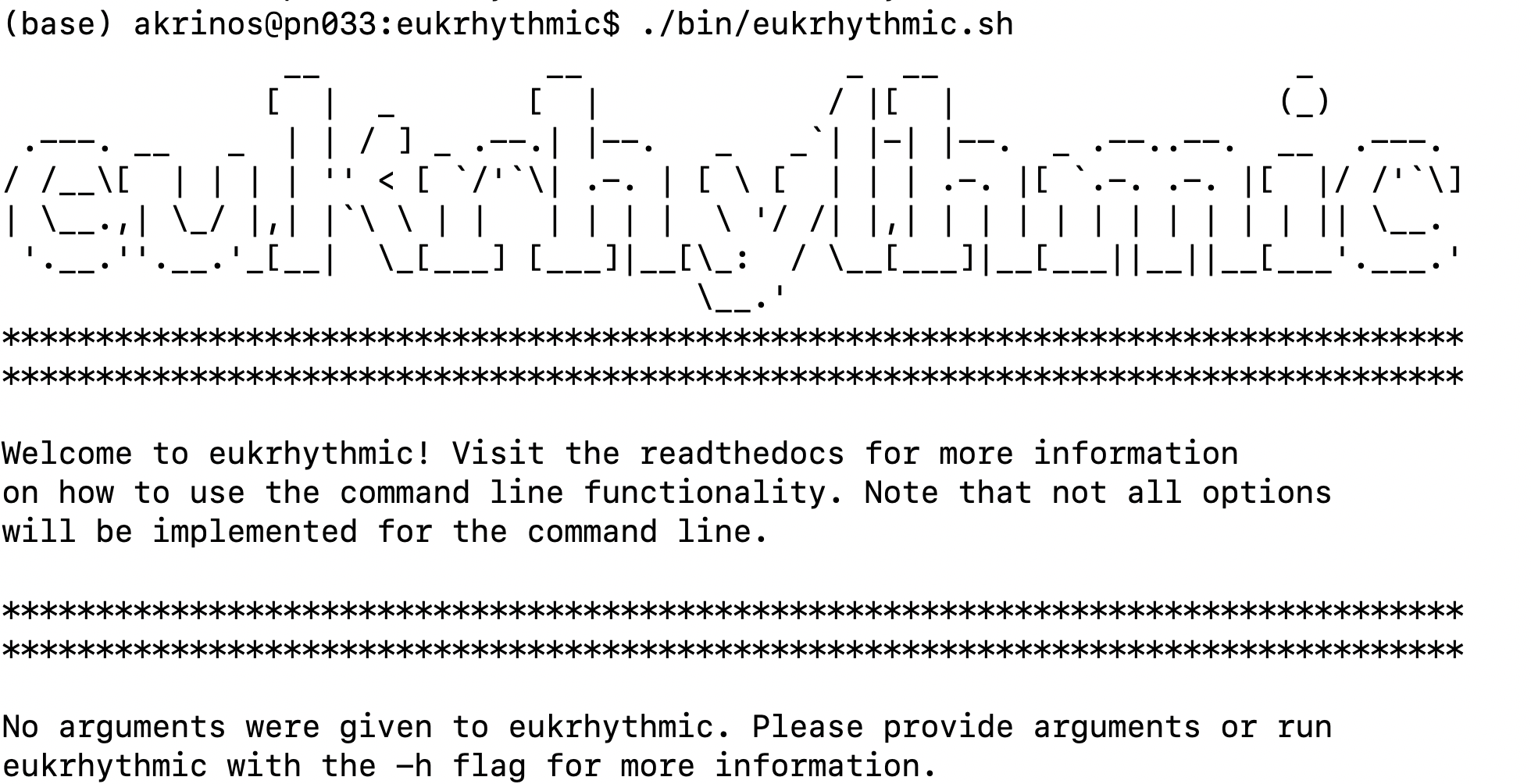
The arguments that you can use from the command line include:
| Flag | config.yaml entry |
Meaning |
|---|---|---|
-n / --job-name |
jobname | A descriptive/unique name to be applied to SLURM jobs. |
-s / --sample-file-name |
metaT_sample | The listing of SampleIDs, SampleNames, FastqFiles, and assembly groups for each sample. |
-o / --out-dir |
outputDIR | The output directory to write to. |
-i / --in-dir |
inputDIR | The location of the sample FASTQ files (crucial unless running sample data). |
-q / --check-quality |
checkqual | Takes no arguments. If specified, quality assessment is run on assemblies. |
-b / --run-bbmap |
runbbmap; spikefile | If your data contains spiked reads, you can list this flag and specify a FASTA file containing the spike. |
-l / --slurm |
N/A | If provided, run snakemake on SLURM. |
-g / --generate-file |
N/A | If provided, create the sample file automatically from the files present in the input directory. |
--use-sample |
N/A | If provided, override all other parameters and run the sample file. |
-c / --scratch-dir |
scratch | Takes argument of the directory to be used as scratch space. |
If you need to use more options than this, you’ll need to create a configuration file. You can edit the provided config.yaml file in order to do this. In the “Advanced: Writing a configuration file” tab of the documentation, you can find a list of the supported entries that you can add to your config.yaml file.
To get started using the pipeline, the most important thing to do is to specify the paths to your particular input and output directories. Strictly speaking, there are four things you’ll probably want to specify before running eukrhythmic on your own data:
- jobname - some random name that will determine how your SLURM sub-jobs are being called
- metaT_sample - the location of the file containing all relevant information needed to run the pipeline (e.g., created using Google Sheets in TSV form) ideally located in input/ (see below for more information on the metaT_sample file)
- inputDIR - where your raw fastq sequence files are
- outputDIR - where you want your output to go
- scratch - where you want non-essential intermediates to go
Which could be done on the command line using:
eukrhythmic -o <output_dir> -i <input_dir> -s <metaT_sample_file> -c <scratch_directory>
All input fastq files must be contained in the same directory, the inputDIR location, specified by the --in-dir flag. Only these metatranscriptomic data will be included in the analysis. These files do not, however, need to be located inside the eukrhythmic directory (and it is recommended that they are located elsewhere).
The next thing that needs to be done is to produce the sample file, containing all of the relevant information to run the pipeline. You can create this yourself (:ref:manual), using only a list of Sample IDs (:ref:fastqauto), or completely automatically (:ref:fullauto), which can be done all in one with the eukrhythmic bash script, by specifying:
eukrhythmic --in-dir <name-of-your-input> --out-dir <name-of-your-output> -g
using the -g or --generate-file option, which runs the included script (:ref:fullauto). For further information on any of these options, please read the “Naming your samples and helping eukrhythmic find them” section of the documentation.
Using a scheduler
If you are running on an HPC system that uses the SLURM scheduler, invoke eukrhythmic with one argument: -l or --slurm to leverage your computing resources. In that case, you will also want to invoke sbatch eukrhythmic --slurm, to avoid running any steps on your current remote machine. You can also use the -np or --dry_run flag to run do a Snakemake dry run, to see whether the jobs to be run align with your expectation (you can do this whether or not you are using a scheduler). If you need to use a different scheduler than SLURM, please run the pipeline through Snakemake (instructions below).
If you use PBS, a flag already exists. Otherwise, please submit an issue on our GitHub repository so that we can work together to find a solution! You will want to edit the cluster.yaml file to reflect the memory and time requirements of your system. Just populating the _default_ and required sections will do.
How to use the pipeline directly through Snakemake¶
To use the pipeline as a Snakemake workflow, the most important thing to do is to populate config.yaml with the paths to your particular input and output directories, and to generate the sample file (either manually (:ref:manual) or using a semi (:ref:fastqauto) or completely automatic procedure (:ref:fullauto). Personalizing this will allow the pipeline to pull the relevant files when computing the results of individual rules, so this step is crucial. You should also edit any other important parts of the configuration file, as described in the separate section of the documentation.
You’ll find further information about the configuration file in “Advanced: Writing a configuration file”, and more information about the sample file in “Naming your samples and helping eukrhythmic find them”.
Once the pieces are in place, and you have either activated an environment using environment.yaml or otherwise installed snakemake, you can run the pipeline using:
sbatch submit/snake_submit.sh <snakefile> <number of jobs> <optionally, --rerun-incomplete>
Or, wrapping this command with the ability to specify eukrhythmic subroutines rather than selecting a configuration file, you can invoke eukrhythmic with:
python submit/eukrhythmic <subroutine>
Where “<subroutine>” is the subset of eukrhythmic functionality that you wish to use for this run. In most cases, you’ll write “all” here, to indicate that you wish to run all of the steps of the pipeline sequentially.
If you are using the SLURM scheduler, you can run the pipeline by executing the submit/snake_submit.sh file in the eukrhythmic directory, after configuring options for your particular system (:ref:slurm), or by setting the rewritecluster configuration flag to 1, and specifying the options for all jobs in the required section of the cluster.yaml file. If you are not using a scheduler, or are logged into a computer with sufficient computational resources (e.g., a SLURM job run in interactive mode), you can execute Snakemake directly.
You can also do this using the submit/eukrhythmic script <Arianna needs to explain this script and the subroutines. She also needs to add ability to specify subroutines in the bin/eukrhythmic file.>
Running the pipeline with ``SLURM``
In order to run the pipeline with SLURM or any other similar scheduling platform on an HPC system, the file cluster.yaml in the base directory needs to be populated. Specifications for individual rules can be added or removed as needed; the default configuration is what must absolutely be specified for the pipeline to run properly. Make sure that you include the following:
- Your account name
- Any flags that you typically use when running commands on the system, in the
__default__->``slurm``->``command`` string - The partition of your system that you plan to use, as
queue. By default, this might becomputeornormal.
If you set your account name at the top of the cluster.yaml file, as well as setting the default partition just once, and you do not change the parameter rewritecluster to 0 in config.yaml, you can use the command line interface or the provided submission file to circumvent filling out the rest of cluster.yaml. You can also do this by invoking python scripts/importworkspace.py once before running the pipeline, if you already have a valid config.yaml. If you do this, you won’t need to change these values for the specifications for all of the individual rules, unless you have specific computational needs or usage requirements, in which case you should set rewritecluster to 0. If defaults are not specified at the beginning of the cluster.yaml file for the user, maximum memory usage, maximum number of cores, and maximum number of threads, eukrhythmic will not execute successfully and an error will be thrown.
Running the pipeline with ``PBS``
There are four flags you can use with the python submit/eukrhythmic command for the use of an alternative scheduling system. These presently include the pbs and slurm systems; slurm is accessible with --system slurm or --system sbatch, and pbs is accessible with --system pbs or --system qsub. PBS is presently in beta mode for testing purposes, but should function more or less identically to the use of the SLURM system.
Setting CPUs and memory requirements
As a general rule for memory-intensive assemblers, the memory available to the process should be about ten times the number of cores/CPUs that you have available to you on the machine. For example, if using a machine with 30 cores available and 300 GB of available memory, you may want to configure your jobs to use 15 cores and 150 GB of memory, to allow two jobs to run concurrently on one node, and optimize memory relative to number of cores.